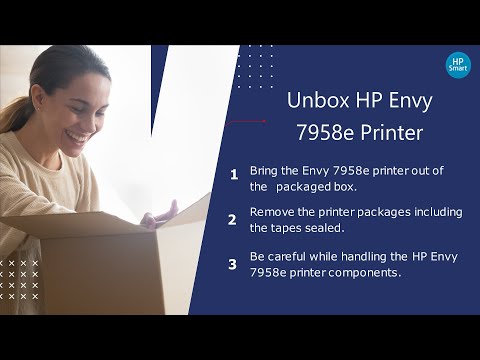HP emphasizes that the printer’s plastic parts consist of 45 percent recycled material – that’s the highest value on the market.
The HP printers introduced so far have “only” achieved this up to 30 percent. With its angular design, the printer itself is reminiscent of the current Officejet printers and the “Neverstop” toner tankers.
Despite the new housing, there are known possibilities for handling paper. The closed lower main compartment holds up to 125 sheets of plain paper. Formats up to A4 are possible.
There is also a motorized photo paper tray for glossy paper from 10×15 to 13×18 cm. Envelopes, on the other hand, belong in the main compartment. The paper tray is designed to hold up to 60 sheets.
HP ENVY Inspire 7958e also offers automatic two-sided printing on A4 plain paper. Photos can be printed borderless, among other things. This applies to all common formats from 10×15 cm to A4.
A combination of double-sided and borderless printing is sometimes even possible. The presentation video shows the lettering from postcard photos on the back.
However, this will probably require special paper. There are no innovations compared to the predecessor in the printing unit.
When printing on plain paper, an ISO speed of 15 ipm in black and white or 10 ipm in color mode applies.
The ink comes from both a black pigment cartridge and a tri-color dye ink cartridge including double-sided disposable printheads.
Whether this is ecological is questionable – the HP models with permanent heads usually work quite reliably.
The special thing is that not only the dye colors but also the pigment black is used on glossy paper.
The pigments hardly penetrate the paper and behave almost like foreign bodies with different gloss properties than the colours. Originals or photos can be placed on the flatbed.
The CIS sensor has a resolution of up to optical 1,200 dpi. There is also a document feeder that can automatically handle up to 35 sheets at once. However, only the front is read here.
There is no turning unit or a second sensor. For “ideal” use HP ENVY Inspire 7958e with the “Smart App”, integration into a network via WLAN or Wifi-Direct is necessary.
The Ethernet interface has been omitted. For mobile printing (and scanning), the Airprint standards of Apple or Mopria for Android or Windows apply.
The “HP Smart App” is available for Windows, macOS, iOS and Android. Recently you can also print on the go via the cloud if you have opted for “HP+”.
HP ENVY Inspire 7958e Manual PDF
Download manual HP ENVY Inspire 7958e
Before downloading the manual, please review the following operating systems to ensure the HP ENVY Inspire 7958e printer is compatible with your PC or Mac to avoid this when installing, installing the driver, or using the printer.
Download HP ENVY Inspire 7958e User’s Guide and Reference Guide
The manual below contains a user guide to teach the user how to use the printer and a reference guide to guide you through the use of the HP ENVY Inspire 7958e printer.
HP ENVY Inspire 7958e User’s Guide
File name: c07773132.pdf
File type: PDF
Size: 2.79 MB
HP ENVY Inspire 7958e reference guide
File name: c07779643.pdf
File type: PDF
Size: 3.56 MB
The HP ENVY Inspire 7958e Multifunction Printer comes with an ADF but no “real” fax. However, it is also possible to send faxes via the Internet using the “Smart App”.
Almost all current HP desktop inkjet printers are now suitable for “HP+”.
If you participate in this program, you will receive some extra scanning functions free of charge for two years and you can use the “Instant Ink” ink delivery service free of charge for six months.
All HP ENVY Inspire 7958e manuals available for download from the website owned and operated by HP Manual are copyrighted by HP Official or one of the third party official HP suppliers.
the customer agrees to the applicable license or other agreement between HP or a third-party supplier and the customer.