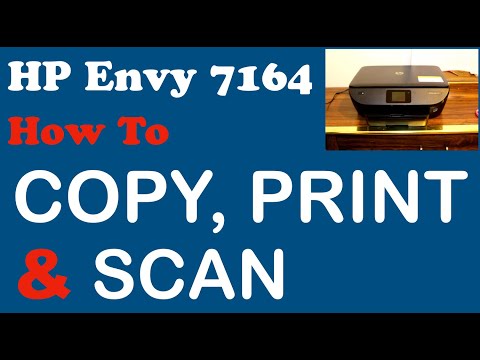The HP ENVY Photo 7164 is a 3-in-1 solution for printing, scanning and copying. It prints photos, images and documents with the finest details and color nuances.
In addition to normal paper, it also handles glossy media, photo paper and envelopes.
Thanks to the dual paper feed you can hold two types of paper at the same time and you don’t have to switch between jobs. The automatic duplex unit also saves you paper by printing on both sides.
Paper Handling You can load A5, C6, B5, A6, and A4 size paper for printing. The duplex printing function allows the printer to automatically print on both sides of a sheet of paper.
This increases ease of use and helps to save paper. With a print speed of 14 pages/min in black and white and 9 pages/min for color print jobs, the model works quite slowly.
In addition to loose documents, you can also place a book on the large glass surface and scan it.
HP ENVY Photo 7164 is equipped with LAN, USB and WLAN, this model can be easily integrated into a home network and connected to other devices.
It supports the WLAN standards IEEE 802.11b, IEEE 802.11g and IEEE 802.11n – the latter in particular guarantees fast data transfer. These are securely encrypted via WPA.
Printing from mobile devices is also always possible: with ePrint, Mopria, you have plenty of options for this with AirPrint and Wireless Direct Printing.
You will also find an SD card reader on the device. With this HP ENVY Photo 7164 printer, you can print images from your digital camera without using a PC.
HP ENVY Photo 7164 Manual PDF
Download manual HP ENVY Photo 7164
Before downloading the manual, check the following operating systems to make sure the HP ENVY Photo 7164 printer is compatible with your PC or Mac to avoid this during setup, driver installation, or using the printer.
Download HP ENVY Photo 7164 User’s Guide, Quick Start Guide, and Setup Poster
The guide below contains all the tutorials from beginning to advanced guide to using your printer.
HP ENVY Photo 7164 User’s Guide
File name: c05633496.pdf
Size: 2.27 MB
File type: PDF
HP ENVY Photo 7164 Getting Started Guide
File name: c05634742.pdf
Size: 1.33 MB
File type: PDF
HP ENVY Photo 7164 setup poster
File name: c06990323.pdf
Size: 0.48 MB
File type: PDF
Get true-to-life photos and enjoy greater versatility with the HP ENVY Photo 7164. Dedicated paper trays automatically adjust print settings to the paper size.
Speed up multi-page printing with automatic two-sided printing. Take lifelike photos, set up, connect and print directly from your mobile device. Easily print photos from a memory card.
Simply insert an SD card to quickly view, edit and print photos. Easily print, copy and scan from a seamless 6.75 cm (2.65″) color touchscreen (like a smartphone).
All HP ENVY Photo 7164 manuals available for download from the website owned and operated by HP Manual , are copyrighted by HP Official or one of HP’s third-party official vendors.
Customer agrees to any applicable license or other agreement between HP or a third-party vendor and Customer.